|
View Exif Data
|
|
|
|
|

|
|
|
View EXIF and IPTC Data
click on 'File', 'Edit' or 'Help' to navigate the documentation
|
|
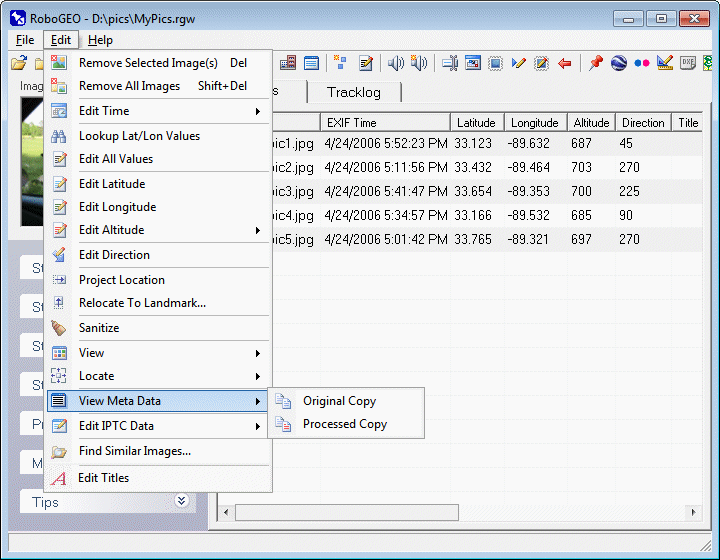
|
|
Original Copy
View the original image's EXIF and IPTC information. Upon selecting, the EXIF IPTC viewer will load with the currently selected image. You can cycle through the other images by using the Next and Back buttons. Only those comments that exist in the current image will be displayed.
Processed Copy
View the processed image's EXIF and IPTC information.
|
|
|
|
|
|
|
|
|
|
|
© 2003-2025 Pretek, Inc.
|