|
NMEA Data
|
|
|
|
|

|
|
|
Import or Log NMEA Sentences
click on 'File', 'Edit' or 'Help' to navigate the documentation
|
|
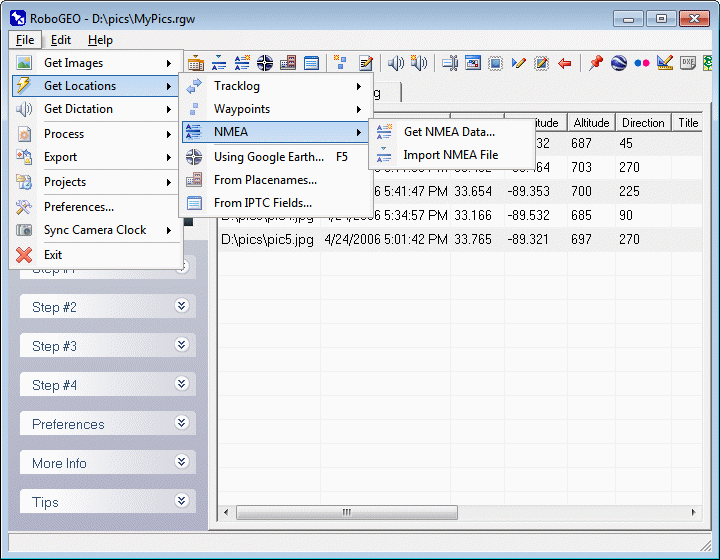
|
|
Download NMEA Data
Select this option to create a NMEA data file. On the resulting screen, you'll need to specify the COM port and baud rate. Click the 'Start' button to begin logging NMEA data from the GPS receiver. Click the 'Stop' button when you're done.
Import a NMEA Data FileSelect this option to import tracklog files created by a Sony GPS-CS1 GPS, a GiSTEQ PhotoTrackr, a Solmeta Geotagger Pro, or any other type of GPS data logger that outputs NMEA sentences. Except for JTR files, the file must be per NMEA 0183. A typical NMEA file looks like:
$GPRMC,080935,A,3512.589,N,08449.304,W,000.0,360.0,230806,004.1,W*79
The latitude, longitude, and time values are obtained from the $GPRMC sentences. For Garmin units only, the altitude and datum values are obtained from the $PGRMZ and $PGRMM sentences, respectively. If $GPGGA sentences exist, the altitude information is obtained from that. Directional information is obtained from the $PTNTHPR sentences (heading, pitch, and roll) when you're using a unit that's capable of recording the camera direction, like the Solmeta Geotagger Pro. Other sentence types are ignored.
$PMGNTRK,3406.836,N,11752.882,W,00185,M,003445.80,A,,220705*6C
Imported NMEA files can have any file extension, but .nmea, .nme, .gps, .txt, and .log are the most common.
|
|
|
|
|
|
|
|
|
|
|
© 2003-2025 Pretek, Inc.
|